Today is World Backup Day!
It’s the annual reminder to people and business owners to protect their data to avoid looking like a fool on April Fool’s Day.
Backing up your data is a simple but essential step to protecting what matters – whether that’s business files, personal photos, videos, emails, apps, or your corporate website, years of customer information, and product data.
What is backup?
In information technology, a backup, or the process of backing up, refers to the copying or archiving of computer data so it may be used to restore the original following a data loss event.
We talk about securing your data, making sure your data is protected and away from prying eyes. But what about data backup? There is a difference between making sure your data is secure and making sure your data is backed up. The former is about keeping your data protected from prying eyes, whereas the latter is about preparing for the worst case scenario we all dread, where the only option is to restore data.
In recent years, we have seen a number of high profile cases where cyber attacks have grounded major corporations. It’s hard to ignore the impact of technology on businesses in the 21st century – we’re now more reliant than ever on depending on these ‘mission critical’ services and infrastructure and the underlying data.
How would your business fare if you lost all the data related to your work or your customers? More importantly, how would your business rise from the ashes if it didn’t even have a backup for this?
Many large companies have backup solutions already in plan. But even the most tech savvy and reputable companies are not immune to the woes of backup failures. But for the smaller enterprises or individuals, the issue of backup should not be taken lightly.
If you run any kind of operation digitally and rely on this data, you should always keep a copy of your latest work or records. And this should be in addition to local backups kept on your on-premise drives.
As much as hardware reliability has improved throughout the years, hard drives, USB sticks and SD cards are still susceptible to failure. Once they do, the costs of professional data recovery could be very costly (if at all possible).
Aside from the reliability argument, people still fail to take into account the threat of theft or loss via misplacement. This is especially true when using external physical medium as the backup device.
Whilst having localised backup is better than having nothing at all, it’s difficult to argue with the benefits of having a professional backup solution or cloud backup solutions.
What should you protect?
This is a good place to start, you should evaluate the value of your data, the threats, and the likelihood of the threats occurring. Creating a risk assessment may be a useful exercise for this section.
The IT team needs to determine any current data protection efforts that use technology specifically to how it was built. They will need to highlight the requirements of the technology and the minority may have to put up with the majority when it comes to deciding the requirements.
When your backup criteria has been decided and you have established which applications will be protected from various threats, you can start to work on technology and time-related sections. This involves how frequently you back up, where to back up (onsite or offsite), the type of data (virtual or physical), how much data and how long you will keep the data.
The majority of backups are modifications or amendments to recently saved files. You only really need to do one big backup of everything at the start. Disk to disk (D2D) makes user-initiated restores simpler while allowing backups to be streamed more efficiently to offsite storage. Disk to disk technology is a backup solution that can also be used for moving data offsite and for automated storage tiering.
How can we manage and reduce our backups?
Archiving, compressing, consolidating, data managing and de-duplications can reduce data footprint. Using snapshots rather than full copies can also save space and further reduce your data footprint. Bottlenecks can start to appear, this can be resolved by archiving data, which will also benefit the network, disk and cloud usage.
Archiving your data, directories, databases, emails and completed projects is very important when efficiently storing data. You need to preserve metadata; compressing and deduping data can further reduce data footprints as saving and moving is not enough. Compression and dedupe reduce the data at the source and target destination, using the network bandwidth more effectively.
If you find yourself needing some assistance or have some concerns over backing up your data we will be more than happy to help, get in touch today – 0161 464 6101.