Ransomware is an advanced form of cyber attack and one of the biggest security challenges organisations and teams around the world are facing. Unfortunately, the rise in technology seems to come hand in hand with an increase in cybercrime. But how much do you know about the ever-evolving threat of ransomware? And what steps should you take in order to prevent an attack?
According to ITPro, 121 million ransomware attacks were recorded in the first half of 2020 with a 20% increase in ransomware cases around the world – scary right? Sure, we’ve written about ransomware a few times but we often get asked more questions about this than almost any other security question. So, with attacks on the rise and hackers said to be getting more sophisticated, it’s crucial that you make ransomware prevention part of your digital life. Today we delve into sharing some handy tips and advice on how you can prevent falling victim to a ransomware attack.
How does ransomware work?
Ransomware is a type of malicious software that takes over your computer and prevents you from accessing files until you pay a ransom. Victims can be left with few choices and it’s increasingly being used by hackers to extort money from businesses. So to better help you protect yourself from a ransomware attack we’ve outlined a number of steps you could take to help keep your data safe and secure.
What can I do to help prevent a ransomware attack?
Use anti-virus software & a firewall
To help protect the security of your data it’s important to use reputable antivirus software (which helps to detect malicious applications, including ransomware) and ensure a firewall is in place. Maintaining a strong firewall can help prevent access from unauthorised users. Hardware firewalls (for businesses) are best but even a software firewall will offer protection and minimise the chance of attacks on your server.
Be extra vigilant when opening email attachments
Email is one of the most popular methods for delivering ransomware. You should avoid opening emails and attachments from sources that look unfamiliar or untrusted. Phishing spam, in particular, can fool you into clicking on a legitimate-looking link that actually contains malicious code.
Backup your critical data
Ensure you have a good backup of your files. This way if anything were to happen, restoration of your files from a backup would be one of the quickest ways to regain access to your data.
It’s important to consider a multi-pronged approach to backing up your data which means not to rely on a single backup kept onsite. Backing up to the cloud, for example, cloud storage is a simple and cost-effective step you can take to give yourself additional resiliency in the event of having to rely on a backup.
Do not pay the ransom!
Many organisations are woefully unprepared for the impact of a ransomware attack and paying the ransom only encourages and funds these types of cybercriminal activity. It’s important to consider that even if you pay the ransom you may not actually get all your data and files back. It’s a risky roll of the dice for sure and what’s even more worrying, a sophisticated cyber-criminal may try to extort more money out of you without releasing your data back to you!
These are just a few considerations to think about when it comes to protecting your personal data and helping you to deter cyber-criminal activity. If you’ve not already you can check out our free Cyber Security Audit here or get in touch with our specialists today who will be happy to answer any questions – 0161 464 6101.