What’s the difference between cPanel or Plesk I hear you say?
If you’ve been looking around for some Dedicated Servers or a new hosting solution, you may have been presented with the option of choosing a control panel to manage your web hosting. Most commonly, you’ll see an option for cPanel or Plesk.
cPanel and Plesk are both popular options for control panels that would enable you to manage your web hosting via a user friendly interface.
The two are very similar in features, and in some cases, it is just a matter of preference and familiarity. Both options are more than sufficiently equipped to help you manage your web hosting.
Whilst we won’t go into granular detail over the differences between the two control panels, there are a few standout areas that you may want to consider.
User interface
Both control panels are rather user friendly out the box. However, when it comes to comparing the differences between the user interfaces, the question is more of a matter of preference and what you’re familiar with using.
There’s a good chance that you’ve come across cPanel before, or at least a customised version of cPanel if you’ve used hosting from one of the large providers. In terms of finding your way around, this will be pretty much the same regardless of what skin was applied to it. On the default landing page of the control panel, you’ll see features and tools segmented to their respective categories, and a panel where you can see critical web hosting information and resource usage management.
Plesk is not much different other than the way it chooses to categorise and display these tools to the user in a slightly different way. Keep in mind, both cPanel and Plesk have had design refreshes and there are many versions available. However, the way these work across the versions remain relatively unchanged.
It’s important to mention that if you decide to give Plesk a try after using cPanel, you may not find the experience as straightforward and vise versa. This is not to say one is less intuitive than the other, but it’s more to emphasise that in some cases, control panel choice is a matter preference and familiarity.
Compatibility
Compatibility with your server and the usage is another important consideration.
If you’re looking to host websites, both control panels would be more than sufficient. If you’re using a Linux server, both control panels would work. However, if you’re using a Windows server, cPanel may not be compatible out the box. There used to be a build of cPanel that was put together with Windows servers in mind called Enkompass, but it is no longer supported as of 2014.
If you have a Windows server and are looking to run Windows applications, then Plesk would be the recommended control panel option for you. Plesk also supports other Linux distributions as well as Windows.
Database access
Just as above, both cPanel and Plesk would give you access to things such as MySQL databases, but if you have a requirement to access MS SQL server databases then you need to be using Plesk.
Account Management & account user roles
Plesk enables each individual user an account with their own login to access the control panel. The main account administrator can delegate access, enable or hide views and services from individual users. Compared to cPanel, it provides for a flexible approach to multiple user management.
In cPanel, the main administrator can assign certain functions to sub-account users, however you are limited to the functions you can assign. Things such as file manager, database access and email lists are not available to be assigned at the sub-user level. You can assign functions such as email, web disk use and FTP however.
Choosing between the two and switching between control panels
If you haven’t used either of the control panels before, it’s worth to get a demo of cPanel and Plesk from their respective sites to see which one you prefer.
However, this wouldn’t be essential as they are both very intuitive and easy to pick up and use. As mentioned earlier in this article, if you’ve used one or the other, it would be not very straightforward to move to the other due to familiarity. In this case, sticking with what you know is certainly better option unless you have a technical reason to use a particular control panel such as Plesk for it’s Windows compatibility.
It is also important to mention that whilst installing a control panel is easy, uninstalling them is not a straightforward affair and could prove difficult or complicated. In most cases it requires to a reformat of your server to achieve this.
Both control panels have been around for over 10 years and are very popular choices of control panels. Their popularity speaks for their suitability of helping users manage their servers efficiently. You can’t go wrong with either of them, unless you’re running Windows Servers of course.