We know that when planning and implementing a server migration it is important that businesses understand the impact of having their technology services shut down, and physically or virtually moved to a new location. By understanding the concerns and the risks associated with an outage, it’s possible to plan with all the stakeholders the migration itself. Below, are just some best practices that are used to prevent a massive headache when planning a migration.
Basic Planning
The plan is key to any technology project, whether it’s a move, change or installation. The following questions are critical to ask:
- Where are we moving to?
- Why is this happening?
- When does it have to be completed by?
- Who is going to be affected?
- Who is going to manage the work on top of business as usual activities?
There are many more questions that will need answers from internal teams, third parties and users.
Implementation Planning
Once the basic plan has been agreed with all parties concerned, it is now time to begin implementing the plan itself. During this stage, workshops and meetings will need to be held to have detailed discussions with each line of business, support & application teams, hardware/software vendors and indeed users. These workshops will help to understand the following:
- What happens when applications go down?
- What order do we power down?
- What order do we then power up?
- Are upgrades needed in flight?
- What resources are needed by each team to make the move a success?
- Ultimately, the concerns of the business should be mitigated during implementation.
Data collection/auditing
Before any large migration or project, it is good practice to make sure you have a full and accurate image of all the technology that is in your space and know what is highlighted as being in or out of scope for the actual migration. Accurate data allows the project owner to filter the technology into key groups that are relevant to each stakeholder or owner to highlight to the concerned parties where their machines sit within the data centre and how they need to prepare for the physical migration.
Business should be looking for a full end to end service for asset management, using bespoke tools and engineers to help clients understand the following:
- What equipment they have.
- A cable configuration summary to help plan the rack and cable layout for the new destination.
- What ‘U’ position it’s installed in the rack.
Network and power infrastructure
In order to successfully migrate to a new data centre, it is crucial that the new space is cabled, configured, and has power and resilience to accept the existing or new equipment. The network must also be ready from a telecoms perspective. Areas to focus on include:
- Ensuring there are upstream and downstream links in and out of the building.
- Ensuring that the network provider correctly terminates the upstream and downstream network lines.
- Other considerations may be the data centre build outs, mechanical and electrical systems, universal power supplies, raised floors, structured cabling, through to pre-cabling and installation of Copper/ Fibre bulkheads all labelled and tidied to industry standards.
Back-ups, health checks & reboot
When migrating production or critical systems it is suggested that the core environment and systems are backed up to disk or other backup sources in case systems need to have operating systems or volumes restored during a migration.
In addition to backups, system administrators should go through their platforms and run a full health check to make sure there are no known hardware/software faults or potential patching updates that could cause unnecessary downtime. The best practice is to reboot the in-scope devices ahead of the migration to make sure they restart and come back up without any issues.
Virtual Migrations and Transition platforms
Businesses now have the option to migrate systems to the cloud as well as the traditional method of moving the physical to a new space. Infrastructure as a Service (IAAS) is driven from the cloud, and for a relatively small investment, technology can easily be moved from physical to virtual. This can be seen as taking away the headache and expense of running huge amounts of hardware.
Using a cloud-based transition platform allows businesses to move their production environment to the cloud for the duration of the migration. This approach reduces downtime to zero, with live production applications running in the cloud, the physical servers can be shut down and moved with confidence.
Once the systems are in their new space and powered up, production can then be moved back to the physical machines. The customer or business can then decide to keep the virtual machines as an ongoing disaster recovery (DR) solution, or give notice and spin them down. Both options can be extremely cost-effective, and operationally effective.
Physical Migration
Once the plan has been agreed, every line of business and all stakeholders should be ready for a pilot move to test the capability of the actual main migration.
We hope this short article has given you an insight into the importance of planning and implementing a server migration. If you have any questions on server security, managed servers or server migration please don’t hesitate to contact us. We are always happy to help – 0161 464 6101.