Running a business comes with its challenges, daily struggles and busy schedules, but can also be seen as one of the most rewarding practices.
Advancements in technology in recent years has led to an increasing number of businesses operating on a digital online platform, bringing about its own demands and difficulties (in a world of cyber-attacks, fraud and data breaches).
To mark 30 years of the wacky, wonderful and witty web, we caught up with Joshua Andrew, Digital Marketing Apprentice at Datacentreplus, who shares some helpful tips and advice to help you protect your business in the digital world.
We rely on the World Wide Web (WWW) for pretty much everything now, right? Today, the WWW has become the main means of interaction, transaction and communication for individuals and businesses, but are you keeping your business safe online?
We have put together some helpful tips for you to protect your business against the latest web threats.
Managing risk
Create a list of your assets and consider the potential risks to your business. Examples of typical assets that need to be considered for security include laptops, smartphones and data. You may want to prioritise these by numbering them in order of importance.
Passwords
Ensure that you use secure passwords for any important information and accounts and try to make sure that these are fairly complex to avoid a breach. It is recommended to create a long password using a passphrase that you can easily remember or store your complex passwords in a password manager.
Preventing viruses
You can run the risk of obtaining a computer virus from opening suspicious attachments, using unchecked portable devices (such as USBs), clicking links from suspicious emails or downloading files from untrusted sources. Be sure to use anti-virus software and activate a firewall to help prevent the risk of this.
Security setting
As well as ensuring all your software is up to date, you could consider noting down the serial asset numbers for your computer and backing up your data regularly. Additionally, you should keep your web browser up to date and activate a pop-up blocker.
Browsing and sharing safely
If you’re out and about as a business owner regularly, it could be beneficial to encrypt all your personal and confidential information so that you can freely use public Wi-Fi and still browse and share files safely.
Securing your own equipment
If you’re using personal devices for business activities, make sure they’re protected and encrypted. Add passwords to all your mobile devices and use antivirus software if possible. When an employee leaves, make sure you change passwords and permissions.
Peripherals
If you use USB devices, be sure to encrypt the data on them to ensure confidentiality because they’re susceptible to viruses. If they’re not fundamental to your business, you should simply avoid trying to use them.
Training
All of your staff should have the necessary training to make them aware of any security policies. They should know all of the potential cyber threats, main risk areas, and consequences if your security is breached.
Monitoring
Regularly check the reports that your security software offers to detect any suspicious activity. You can also check the logs for operating systems and email accounts.
Managing security incidents
It’s important to have a process to manage security incidents should they occur. Run regular backups to your data so that you have a copy should you lose your data to malware such as ransomware.
We hope this short article has provided you with some helpful information on how to keep your business safe online. If you have any security or data concerns please don’t hesitate to contact us. We are happy to help – 0161 464 6101.