1 Make Backups!
This is the first and most important step. Make a backup of the VPS before the migration. If any errors occur during the migration, restoring from a backup could be your easiest fix by far.
Once you have fully completed the migration and everything is working fine, make a brand new back of your dedicated server. Even if your migration has no errors, the backup is still an extremely valuable asset to have.
We would also advise you keep the backup of the VPS as insurance.
We can’t stress the importance of backups and recent events with other hosting providers just reinforces that.
2 Don’t cancel your VPS package
Don’t cancel your old VPS package until you have fully migrated to your new dedicated server. If there are any serious problems or if you aren’t happy with your server provider you are not stuck without a website.
3 Check IP addresses
You don’t want to move your website onto a new server and find out it has had its IP address blacklisted.
At Datacentreplus, we always check that new servers do not have blacklisted IPs.
4 Don’t make changes during the switch
It’s good practice to keep the migration itself as simple as possible so avoid the temptation to make ‘quick’ changes. Either make the changes before or wait until it has been fully migrated and is working.
5 Install your Web Apps before your database
When you come to upload your database, you should install all your normal web apps on your dedicated server first. Once all your normal files and apps are on, you can then upload your database.
6 Add Email IDs before switching your DNS
It is very important that your new dedicated server has all the email IDs that were hosted on the website. It is also important that you do this before switching your DNS.
Top Tip: Create a ‘catchall’ address. This will help prevent you from losing emails during the propagation period.
7 Test Test Test
Now you have your new dedicated server setup and ready. You need to go through your site and make sure all the links, images and features work. You will want to check the performance and make sure everything is to your satisfaction and running smoothly.
8 Updating DNS
This is one of your final steps of migrating. You should change you DNS records to that of your new dedicated server. DNS propagation can take up to 48 Hours.
After waiting for the propagation period your website should be working perfectly with your new dedicated server. You can now cancel your old VPS package.
Disclaimer
Obviously, we have simplified the process a little bit and our guide assumes that you have enough technical knowledge to implement a migration. If in doubt, please consult someone within your organisation who is technically competent. If you’re migrating to us, we have a team of engineers who will happily provide assistance and support, should you need it.