You don’t have a crystal ball and you can’t be everywhere at once, so if an IT disaster happens, properly informed users can be the first line of defence. Here are some really simple rules and policies your business should have in place that are really easy to implement if you haven’t already applied them.
Turn the machine off at the first sign of hard drive failure.
We have mentioned this in previous posts, but hard drives will fail it is just a matter of when. A combination of luck and acting properly, a hard drive can be recovered meaning it isn’t the end of the world should one fail.
Users can increase the chance of recovery if they powered down their system ASAP if they notice signs of disc failure. Training your users properly can give them a chance to act correctly, which can reduce damage and maximise recovery. You can use something as simple as an S.M.A.R.T failure message. This is essentially a message that pops up during boot and tells the user an issue with the hard drive may be imminent.
However you choose to implement a warning, powering down the system and handing the drive to the IT department immediately is crucial.
Make users aware of the shipping policy
Users sometimes don’t realise how sensitive electronics are and as a result, don’t follow the shipping guidelines. If a device does break and needs to be shipped for it to be repaired, it is important that the device is sent under the proper guidelines to reduce any further problems. Although shipping is simple users don’t tend to understand terms like “minimum edge crush test”. Simplify your policy by changing it to “all electronic items have at least 3 inches of padding on all sides of the device”.
You should also inform users to ship items with batteries and ink toners removed (when achievable), this is especially important for notebooks.
Ensure users understand the difference between System Restore & System Recovery
The difference may be obvious to people with an IT background but to the average user they may only see a subtle difference or no difference at all. That difference can result in an IT disaster, losing all their data when their intention was non-destructive.
System Recovery is where you save your system in a state you are happy with. If something happened like they reorganised their filing structure but didn’t like it or started gaining issues. A system restore would bring the system back to how it was when they were happy (turning back the clock).
System restore is a more extreme version of recovery. Restoring the system brings it back to factory default, removing and personal preferences and all non-essential data.
Tell users what to do in the event of a spill
One of the important points to make here is not to panic. If a device does suffer from water damage, the first thing to do is remove the power supply and battery. You should tell your users to cold power off (holding the power button down or off switching off at the socket). You would be surprised how many people try to turn if via windows > shutdown.
If the device has been immersed in water it is advantages to also remove the hard drive and dry it. Speed in the name of the game here however, we don’t want to give you false hope. 99% of the time the damage has been done, no matter how long you leave it rice for.
Passwords displayed on devices is a big No No.
You could encrypt and have as much security as you like, but there is little hope against a thief that knows the password. I have been in numerous offices where passwords have been stuck to devices and cubicle notice boards. Most people are more concerned about the data on the device rather than the device itself. So having passwords near devices although convenient is a huge security risk. With BYOD (bring your own device), someone could easily leave their laptop on the train. If it had their password stuck on, it would be a gift for anyone wanting to steal data.
Some of these points may not seem relevant to every business as the IT department will handle the issues, but for small businesses and businesses that have BYOD policy these points may have some valuable use. Some employees may feel the need to solve the problem themselves if they caused it, so providing them with some simple instructions may give them the satisfaction without risking further damage.
Content Inspired from Biz Tech Magazine