Your business needs to be able to go back in order to keep going forward. If something happened to your applications or data; you need a backup to restore your business back to functioning normally. Data backup is always a matter of when, not if. Something will happen it’s just how bad.
There are millions of things that could remove, damage or contaminate your backups from accidentally deleting a file to a building fire. This means you need to be prepared and protected against these factors. But where would you start? We hope to save you time on this by having three questions for you to answer.
What are some the big challenges surrounding data backup?
Data, information and applications continue to grow and is showing no signs of stopping.
IT budgets are strained with businesses either doing more with only slightly more or same.
You have to protect more data for longer due to data having longer life spans.
The threats to your data and applications are constantly adapting and evolving, which forces evolutions in the way we provide and protect backups.
Write down other challenges that face your organization in particular and then revise the section as you develop your backup strategy. Another thing to consider at this stage is what data you want to backup. Not everything needs to be backed up, only the data that is important to business continuity. Some data may not need the same levels of protection and even though it could be backed up it may be easier to keep it onsite. You need to know what data you are going to store, how many copies you need, where they go, and how long you will keep them for.
What should you protect?
This is a good place to start, you should evaluate the value of your data, the threats, and the likelihood of the threats occurring. Creating a risk assessment may be a useful exercise for this section.
The IT team needs to determine any current data protection efforts that use technology specifically to how it was built. They will need to highlight the requirements of the technology and the minority may have to put up with the majority when it comes to deciding the requirements.
When your backup criteria has been decided and you have established which applications will be protected from various threats. You can now start to work on technology and time-related sections. This involves how frequently you backup, where to backup (onsite or offsite), the type of data (virtual or physical), how much data and how long you will keep the data.
The majority of backups are modifications or amendments to recently saved files. You only really do one big backup of everything at the start. Disk to disk (D2D) makes user-initiated restores simpler while allowing backups to be streamed more efficiently to offsite storage. Disk to disk technology is a backup solution that can also be used for moving data offsite and for automated storage tiering.
How can we manage and reduce our backups?
Archiving, compressing, consolidating, data managing and de-duplications can reduce data footprint. Using snapshots rather than full copies can also save space and further reduce your data footprint. Bottlenecks can start to appear, this can be resolved by archiving data, which will also benefit the network, disk and cloud usage. Archiving your data, directories, databases, emails and completed projects is very important when efficiently storing data. You need to preserve metadata; compressing and de-duping data can further reduce data footprints as saving and moving is not enough. Compression and de-dupe reduce the data at the source and target destination, using the network bandwidth more effectively.
So when deciding policies, technology and services for your data backup strategy it is important to understand your requirements and the threats associated. This will help you protect your data in the most efficient manner and help you restore backups quicker.